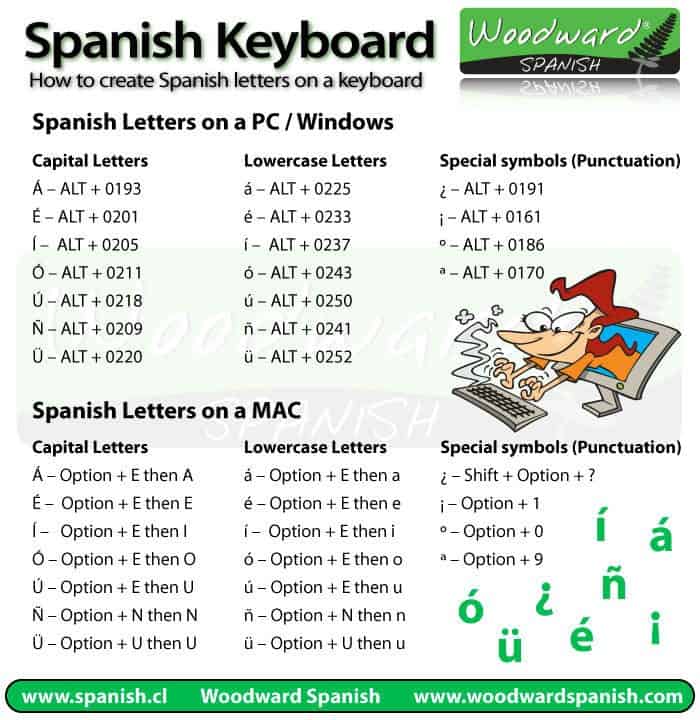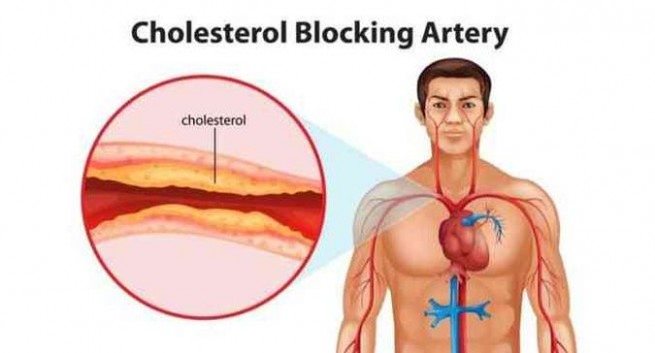How to Type Accent Marks/Characters in Spanish
Here are some free tips on how you can type accent marks and characters in Spanish. Some Spanish vowel has an accent mark above them to show where you need to emphasize on the word. Writing in Spanish is somewhat different from writing in English.
Spanish writing has an upside down question mark (¿) to begin a question. It also has an upside down exclamation (¡) to begin an exclamation.
If your computer does not allow you to use these functions, then you can copy and paste the letters from the letters below.
To write letters in Spanish, please follow steps below
1. Please turn on your “Num lock” key
2. Please hold down the “Alt” key and type the numbers on the right side of keyboard
Number — Character
130 — é
160 —- á
161 —- í
162 —- ó
163 —- ú
164 —- ñ
168 —- ¿
173 —- ¡
0193 —- Á
0201 —- É
0205 —- Í
0211 —- Ó
0218 —- Ú
Macintosh Users – Please use this option
1. Please hold down the Option key while typing the vowel letter “e.”
2. Release the Option key and letter “e” and type the letter you would like the accent to appear.
Option Key Combo — Accent Letter
Opt + e, then a — á
Opt + e, then e — é
Opt + e, then i — í
Opt + e, then o — ó
Opt + e, then u — ú
Opt + u, then u — ü
Opt + n, then n — ñ
Opt + 1 —– ¡
Opt + shift + ? — ¿
Opt + e, then A — Á
Opt + e, then E — É
Opt + e, then I — Í
Opt + e, then O — Ó
Opt + e, then U — Ú
Photo source: WoodwardSpanish.com